
When Does iOS 26 Come Out? Answers & Upgrades
September 9, 2025: the date of Apple’s “awe-dropping” event, which debuted the iPhone 17. The latest series features everything from a redesigned Pro camera bump to a completely new, ultra-slim iPhone Air!
All four Apple devices in the range offer unique benefits. However, one thing they all have in common is Apple’s new operating system: iOS 26.
iOS 26 was previewed at the Worldwide Developers Conference (WWDC) on June 9 at Apple Park in Cupertino, California. It includes a stunning new Liquid Glass design and upgraded Apple Intelligence features, which we’ve already had a sneak peek of from the beta version earlier this year. But when can we enjoy a bigger taste of the iPhone’s best, most advanced operating system yet?
Is iOS 26 Available Right Now?
Despite the exact date being kept under wraps beforehand, iOS26 was released on Monday September 15, 2025, at 10 a.m. Pacific Time or 1 p.m. Eastern Time. It was launched alongside Apple’s other software updates, including:
-
MacOS 26
-
iPadOS 26
-
WatchOS 26
-
VisionOS 26
Apple analysts initially thought that the software would follow the same timeline as last year’s iOS 18 release. The iPhone 16 series was announced on September 9, 2024, followed by the iOS 18 drop on September 16. Instead, Apple reverted to the iOS 17 pattern and unveiled the update just six days after the new iPhone.
iOS 26 comes as a free software update for most devices and is available straightaway on the new iPhone 17 range, which was fully released on September 19.
Which Devices Are Compatible with iOS 26?
The entire iPhone 17 range is iOS 26-compatible, including the base model, 17 Pro, Pro Max, and the ultra-slim iPhone Air. However, you don’t need to upgrade to Apple’s latest device to enjoy the range of new features iOS 26 has to offer.
iOS 26 is also available on the previous series, including the budget-friendly iPhone 16e, along with the following iPhone generations:
-
iPhone 15
-
iPhone 14
-
iPhone 13
-
iPhone 12
-
iPhone 11
-
iPhone SE (2nd generation and later)
This means you can benefit from everything iOS 26 offers if you have an iPhone 11 or later. But if you’re still using the iPhone XR or XS, you’ll need to upgrade, as these devices are the only ones currently running iOS 18 that won’t support iOS 26. Don’t forget to upgrade to a shockproof iPhone case to protect your new device, either!
Note that Apple Intelligence features are only available on supported devices, including all iPhone 17 and 16 models, plus the iPhone 15 Pro and Pro Max. Other features, like Spatial Scenes for the Lock Screen, require at least an iPhone 12, while Live Translations only work on iPhone 15 Pro devices or later.

How Do I Install iOS 26?
Apple’s latest operating system should already be installed on your iPhone, since iOS 26 is live right now. However, if not, check that Automatic Updates are switched on:
-
Go to Settings
-
Select the ‘General’ tab
-
Choose ‘Software Update’
-
Toggle ‘iOS Updates’ on underneath ‘Automatically Install’
-
iOS 26 will install when your iPhone is charging and connected to wifi, usually overnight
You can also install this manually from the ‘Software Update’ section in the Settings app. Alternatively, plug your iPhone into an Apple Mac to update using a wired connection. Select your device in the Finder app, choose ‘General,’ then ‘Check for Update.’
Before installing, don’t forget to back up your current iPhone. This creates an archive that can be reinstalled on your device if the updated software is unusable.
What New Features Does iOS 26 Offer?
iOS 26 brings the most significant operating system redesign in years. It offers improvements to the apps iPhone users rely on daily, alongside an even more expressive, visually impressive design that doesn’t sacrifice the instant familiarity of Apple’s iOS.
Here are some of our top iOS 26 updates:
Liquid Glass
The biggest and most immediate change for iOS 26 is the new Liquid Glass interface. This translucent design appears to reflect and refract its surroundings, making menus, widgets, app icons, toolbars, and other visual elements appear clear.
These elements also move around when you interact with them, showing what’s underneath to bring more focus to the content on your iPhone screen. App icons can also be made completely transparent with a new Clear Light or Dark mode, which makes your iPhone wallpaper or custom background clearer.
However, if the new design is a little hard on your eyes, the transparency can be reduced in Settings.
Upgraded Apple Intelligence Model
Apple is continually upgrading its AI offering. iOS 26 is no exception, adding even more Apple Intelligence capabilities to make your iPhone even more useful. Some of our favorite updated or new additions include:
-
Visual Intelligence: As well as getting information about objects in your physical surroundings, Visual Intelligence also now works with screenshots. Simply tap the preview image to activate ChatGPT or a Google Search!
-
Live Translation: Incoming texts, group chats, phone calls, and replies are automatically translated. FaceTime captions also appear fluidly on the screen, while your AirPods can hear what people are saying nearby and translate in real time.
-
Image Playground: Rather than simply creating images based on descriptions or suggested concepts, transform a list of bullet points into an image collage to quickly storyboard your idea.
Improved Communication Tools
iOS 26 also offers a streamlined communication experience by helping iPhone users stay better connected in the Phone and Messages apps, while eliminating distractions like unwanted calls.
One of the most useful features is Call Screening, which screens unknown callers or message senders and automatically filters them out to help you avoid spam. Unknown callers will also hear a message asking them to explain what the call is about, and you can then choose whether to answer or ignore!
A slightly more lighthearted update is Polls, available in group chats through the Messages app. Simply open a chat, choose the plus sign, select Polls, and add voting options.
Final Thoughts
While iOS 26 introduces some impressive upgrades, many haven’t quite reached their full potential. That’s why we’re excited to try the new iOS 26.1 release, which is rumored to add a variety of bug fixes and Apple Intelligence features in eight new languages!
For now, iOS 26 offers plenty of enhanced functionality to the iPhone experience, and the Liquid Glass element really is impressive in terms of innovative design.
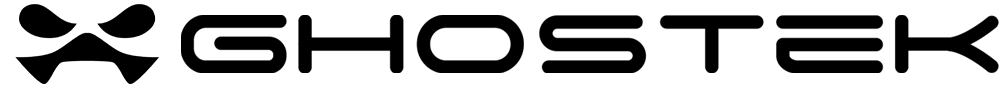
Leave a comment